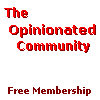It's nice to be able to 'see' each other
in some way. We are all so used to visual stimuli that we
often find it easier to recognise people by sight than by
name.
This is as true online and in web-communities
as it is anywhere else, but is likewise a tiny bit more technical
to arrange.
What I want to do here is make it really
easy for everyone, even the technophobes, to get an image
up on their profile page and help people make that 'visual
connection'.
There are generally three stages involved
in putting your picture to your profile:
1) Get
a picture as a computer file.
2) Adjust the
picture as needed.
3) Put
the edited picture on your profile.
I have devoted a page to each of these steps
to make it as easy as possible for anyone and everyone to
do.