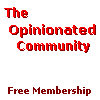Even if you are a technophobe, bad at maths,
and thought that algebra was a small state in the far east,
you too can make your very own web site homepage on
the internet.
If you are building your first page, and
have no knowledge of HTML then I do recommend using the special
page building tools at Tripod or Geocities to make your first
pages.
These web-tool page makers can build your
entire site by simply asking you questions and using the answers
you provide. Absolutely no HTML skill or knowledge is required
at all. It really is incredibly easy to do.
The only limitation with the web-tool page
tools is that no matter how advanced, they are still just
template based at the end of the day. To have something really
original you just have to build it from scratch.
Luckily, even this is possible with virtually
no knowledge at all. If you have Netscape installed as your
browser then you already have a basic form of WYSIWYG (What
You See Is What You Get) visual page maker in the module called
Composer.
Composer, like other very basic HTML editors
does not make pretty code to a programmer's eye, but it works
and is very easy to use. Other simple means to make web-pages
that you may already have on your computer include MS Publisher
(97+), MS Office (98+), and FrontPage Lite.
For the very best results in web design,
however, you will want to learn HTML. Its actually very easy
to learn, even if you think it won't be. The above are so
easy that anyone can use them, but HTML does require just
a little commitment and time.
The ultimate in control of website design
is to be able to use a text-based editor. This enables you
to use HTML, Javascript and dynamic features that no software
designer thought to pre-pack into a visual editor.
For those interested, I have included some
of the best freeware, text-based, HTML editors on a separate
page which gives a run-down of what features they provide.
However, the final page of this three-page
easy guide to building your own pages is next and concerns
getting your files onto the web once you have made and edited
them.
<< Previous
Next
>>