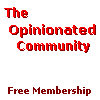How you get your files (pages and images,
etc.) from your own computer to your web site host will depend
on your hosting service.
There are two main ways that are used. The
first is using your browser and an online 'file manager' that
lets you upload files by simply using a web page that allows
your browser software to handle the upload.
The second is to use FTP (File Transfer Protocol)
which is generally much faster and more reliable, but which
also requires you to have a special bit of software called
an FTP client.
Many free web-hosts allow you to use either
way of uploading files. This includes Tripod, Geocities, and
my own choice for this site, TerraShare.
I almost always use FTP, and there are a
whole range of freeware and shareware FTP clients that are
available. CuteFTP is one of the best and best-known, and
is very easy to use indeed.
Its interface is quite like that of windows
explorer, so you'll have no trouble simply dragging and dropping
files from the pane representing your own drives to that representing
the web host.
CuteFTP is shareware rather than freeware,
but I do strongly recommend it. If you would rather have a
freeware FTP client then you'll find that WSFTPle (the 'le'
stands for limited edition - it has less features than the
pro version) will get you off to a fine start.
You can find these, plus other shareware
and freeware, at Tucows.com
or NoNags.com.
<< Previous